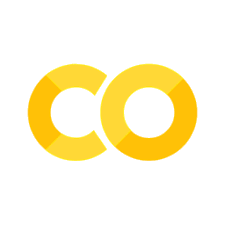Lecture Materials
2. Machine precision#
Here we explore how computers represent numbers and the implications for scientific computing. We’ll examine:
Integer representation using binary digits
Floating-point representation (IEEE 754 standard)
Precision limitations and their effects on calculations
Common numerical issues like overflow, underflow, and round-off errors
Strategies for mitigating precision problems in scientific computing
Integer representation#
Numbers on a computer are represented by bits – sequences of 0s and 1s.
For integers, the representation typically includes:
A sign bit (0 for positive, 1 for negative)
A sequence of binary digits
For example:
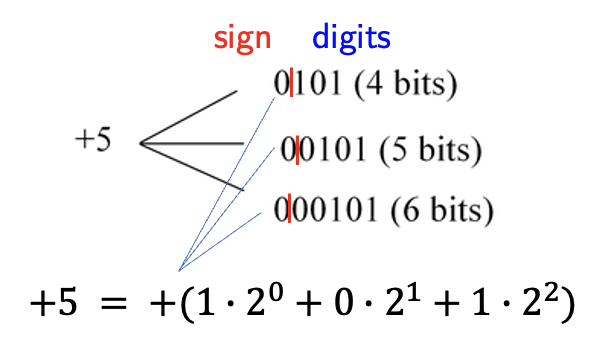
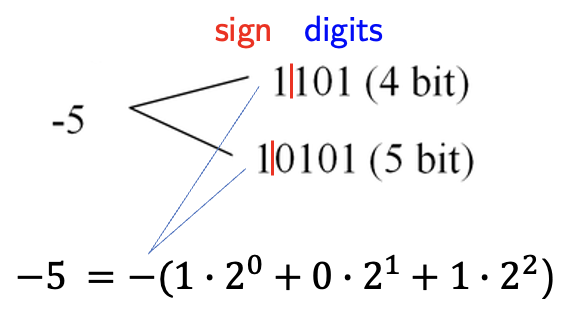
Most typical native formats:
32-bit integer, range −2,147,483,647 (−2³¹) to +2,147,483,647 (2³¹)
64-bit integer, range ~ −10¹⁸ (−2⁶³) to +10¹⁸ (2⁶³)
Python supports arbitrarily large integers, but calculations can become slow with very large numbers.
C++ supports natively 32-bit (int) and 64-bit (long long) integers. It is thus important to be aware of the range of values that can be represented to avoid overflow and underflow.
Floating-Point Number Representation#
Floating-point, or real, numbers are represented by a bit sequence as well, which are separated into three components:
Sign (S): 1 bit indicating positive or negative
Exponent (E): Controls the magnitude of the number
Mantissa (M): Contains the significant digits (precision)
The value is calculated as: \(x = S \times M \times 2^{E-e}\)
For example: \(-2195.67 = -2.19567 \times 10^3\)
IEEE 754 Floating-Point Standard#
The IEEE 754 standard defines how floating-point numbers are represented in most modern computers. The two main formats are single precision (32-bit) and double precision (64-bit):
Format |
Sign |
Exponent |
Mantissa |
Approx. Precision |
Range |
|---|---|---|---|---|---|
Single precision (32-bit) |
1 bit |
8 bits |
23 bits |
~7 decimal digits |
~\(-10^{38}\) to \(10^{38}\) |
Double precision (64-bit) |
1 bit |
11 bits |
52 bits |
~16 decimal digits |
~\(-10^{308}\) to \(10^{308}\) |
Important Consequences#
The main consequence of this representation: Floating-point numbers are not exact!
With 52 bits in the mantissa (double precision), we can store about 16 decimal digits of precision. This limitation leads to various numerical issues in scientific computing:
Round-off errors
Loss of significance in subtraction of nearly equal numbers
Accumulation of errors in iterative calculations
Example 1: Equality test for two floats#
Equality tests involving two floating point numbers can be tricky
Consider \(x = 1.1 + 2.2\).
The answer should be \(x = 3.3\) but due to round-off error one can only assume \(x = 3.3 + \varepsilon_M\) where e.g. \(\varepsilon_M \sim 10^{-15}\) is the machine precision for 64-bit floating point numbers.
For this reason an equality test \(x == 3.3\) might give some unexpected results…
x = 1.1 + 2.2
print("x = ",x)
print(3.3)
if (x == 3.3):
print("x == 3.3 is True")
else:
print("x == 3.3 is False")
x = 3.3000000000000003
3.3
x == 3.3 is False
A safer way to compare two floats is to check the equality only within a certain precision \(\varepsilon\)
print("x = ",x)
# The desired precision
eps = 1.e-15
# The comparison
if (abs(x-3.3) < eps):
print("x == 3.3 to a precision of",eps,"is True")
else:
print("x == 3.3 to a precision of",eps,"is False")
x = 3.3000000000000003
x == 3.3 to a precision of 1e-15 is True
Example 2: Subtracting two large numbers with a small difference#
Let us have \(x = 1\) and \(y = 1 + \delta \sqrt{2}\)
It follows that
Let us test this relation on a computer for a very small value of \(\delta = 10^{-14}\)
from math import sqrt
delta = 1.e-14
x = 1.
y = 1. + delta * sqrt(2)
print("x = ", x)
print("y = ", y)
res = (1./delta)*(y-x)
print("(y-x) = ",y-x)
print("(1/delta) * (y-x) = ",res)
print("The accurate value is sqrt(2) = ", sqrt(2))
print("The difference is ", res - sqrt(2))
x = 1.0
y = 1.0000000000000142
(y-x) = 1.4210854715202004e-14
(1/delta) * (y-x) = 1.4210854715202004
The accurate value is sqrt(2) = 1.4142135623730951
The difference is 0.006871909147105226
Try smaller/bigger values of \(\delta\) and observe the behavior, e.g. \(\delta = 10^{-5}\) or \(\delta = 10^{-16}\)
Example 3: Roots of the quadratic equation#
The quadratic equation
has the following two roots
Let us calculate the roots for \(a = 10^{-4}\), \(b = 10^4\), and \(c = 10^{-4}\)
a = 1.e-4
b = 1.e4
c = 1.e-4
x1 = (-b + sqrt(b*b - 4.*a*c)) / (2.*a)
x2 = (-b - sqrt(b*b - 4.*a*c)) / (2.*a)
print("x1 = ", x1)
print("x2 = ", x2)
x1 = -9.094947017729282e-09
x2 = -100000000.0
Do the results look accurate to you?
The value of \(x_1\) is not accurate due to subtracting two large numbers with small difference \(b\) and \(\sqrt{b^2-4ac}\).
Consider another form of the solution. By multiplying the numerator and denominator of the above expression for \(x_{1,2}\) by \((-b\mp\sqrt{b^2-4ac})\) one obtains
Let us see what we get now
x1 = 2*c / (-b - sqrt(b*b-4.*a*c))
x2 = 2*c / (-b + sqrt(b*b-4.*a*c))
print("x1 = ", x1)
print("x2 = ", x2)
x1 = -1e-08
x2 = -109951162.7776
This time \(x_1\) is fine, but not \(x_2\).
One, therefore, has to combine the two forms to get accurate results for both \(x_1\) and \(x_2\).
Consider writing a function which avoids large round-off errors for both \(x_1\) and \(x_2\)
Exercise: Negative \(b\)#
Consider now the quadratic equation with parameters \(a = 10^{-4}\), \(b = -10^4\), and \(c = 10^{-4}\), where the sign of \(b\) is now reversed.
Can you calculate both roots \(x_{1,2}\) accurately in this case?
Which form should you use for \(x_1\) and which for \(x_2\) and why?
Example 4: Numerical derivative#
Consider a function
Its derivative is
Let us calculate the derivative numerically by using small but finite values of \(h\) ranging from \(1\) down to \(10^{-16}\) at \(x = 1\) and compare it to the correct result, \(f'(1) = 1\).
def f(x):
return x*(x-1.)
def df_exact(x):
return 2.*x - 1.
def df_numeric(x,h):
return (f(x+h) - f(x)) / h
print("{:<10} {:<20} {:<20}".format('h',"f'(1)","Relative error"))
x0 = 1.
arr_h = []
arr_df = []
arr_err = []
for i in range(0,-20,-1):
h = 10**i
df_val = df_numeric(x0,h)
df_err = abs(df_numeric(x0,h) - df_exact(x0)) / df_exact(x0)
print("{:<10} {:<20} {:<20}".format(h,df_val,df_err))
arr_h.append(h)
arr_df.append(df_val)
arr_err.append(df_err)
h f'(1) Relative error
1 2.0 1.0
0.1 1.100000000000001 0.10000000000000098
0.01 1.010000000000001 0.010000000000000897
0.001 1.0009999999998895 0.0009999999998895337
0.0001 1.0000999999998899 9.999999988985486e-05
1e-05 1.0000100000065513 1.0000006551269536e-05
1e-06 1.0000009999177333 9.99917733279787e-07
1e-07 1.0000001005838672 1.0058386723521551e-07
1e-08 1.0000000039225287 3.922528746258536e-09
1e-09 1.000000083740371 8.374037108183074e-08
1e-10 1.000000082840371 8.284037100736441e-08
1e-11 1.000000082750371 8.275037099991778e-08
1e-12 1.0000889005833413 8.890058334132256e-05
1e-13 0.9992007221627407 0.0007992778372593046
1e-14 0.9992007221626509 0.0007992778373491216
1e-15 1.1102230246251577 0.11022302462515765
1e-16 0.0 1.0
1e-17 0.0 1.0
1e-18 0.0 1.0
1e-19 0.0 1.0
The accuracy of our numerical derivative first increases as \(h\) becomes smaller, as expected, but then increases again. This is due to large round-off error when \(h\) becomes very small compared to \(f\).
Let us plot the dependence of the relative accuracy vs \(h\)
import matplotlib.pyplot as plt
plt.title("Accuracy of the numerical derivative")
plt.xlabel("${h}$", fontsize=18)
plt.ylabel("relative error", fontsize=18)
plt.xscale('log')
plt.yscale('log')
plt.scatter(arr_h, arr_err, color="red")
plt.show()
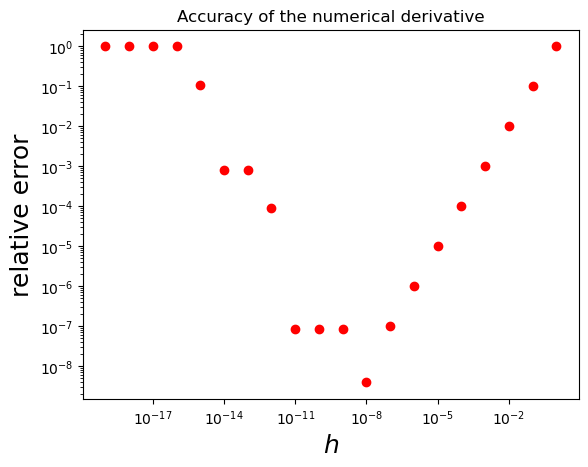
High-degree polynomials#
High-degree polynomials present special challenges in numerical computing due to floating-point precision limitations. Consider a polynomial of the form:
The coefficients \(a_i\) can span many orders of magnitude, especially for high-degree polynomials, leading to precision loss when adding terms. Furthermore, evaluation of polynomials can be numerically unstable, especially near their roots where the terms can cancel each other out and lead to loss of significant digits. High-degree polynomials are often ill-conditioned, meaning small changes in coefficients can cause large changes in the result.
One famous example is Wilkinson’s polynomial:
When expanded, this becomes a 20th-degree polynomial with integer roots 1 through 20. However, when the coefficients are slightly perturbed (as happens with floating-point arithmetic), the roots can change dramatically.
For this reason it is often better to use alternative representations for high-degree polynomials, such as using nested multiplication,
factored form \((x-r_1)(x-r_2)\ldots\) or, if possible, recurrence relations as is the case for many special functions.
Further reading#
Chapter 4 of Computational Physics by Mark Newman
Chapter 1.1 of Numerical Recipes Third Edition by W.H. Press et al.